Self Study 5 - Lighting & Shader Graph
Shader graph
This week we took a look at Shader Graph, Unity's node based editor for building materials. These are commonly used for animation and procedural textures due to their ability to mix & match math based effects with textures and generators.
I started by going through Brackey's Basics of Shader Graph tutorial on YouTube. I created their basic glowing monkey effect seen below.
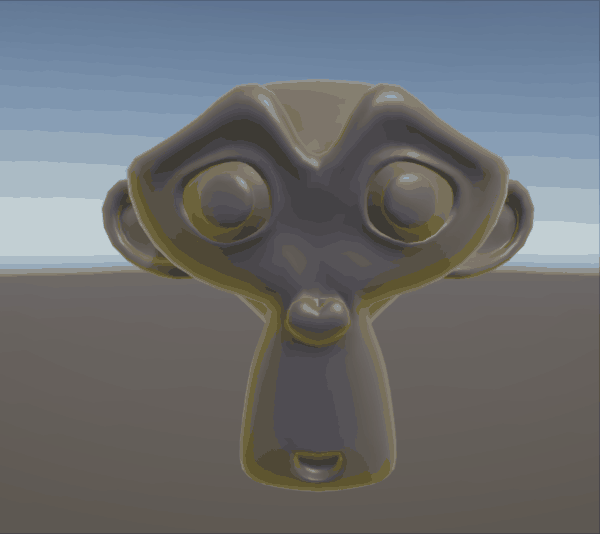
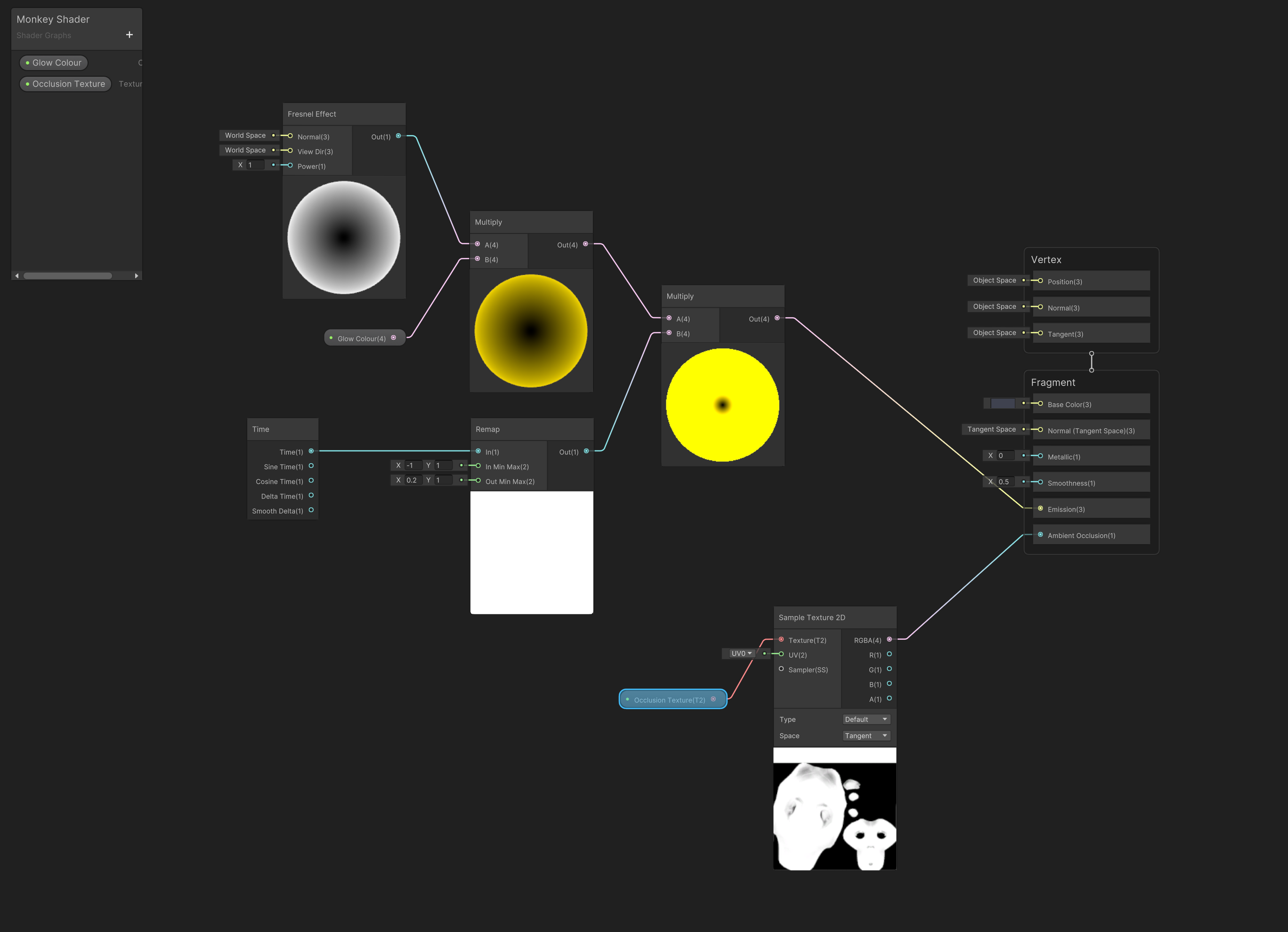
I then had a go at applying some my new found shader graph knowledge (plus again seeking help from Brackey's and their Simple Cartoon Water in Unity tutorial).
I ended up with the water effect shown below. This kind of effect appears more suited to a smaller body of water (like a swimming pool) and not an ocean but it's still a nice look.
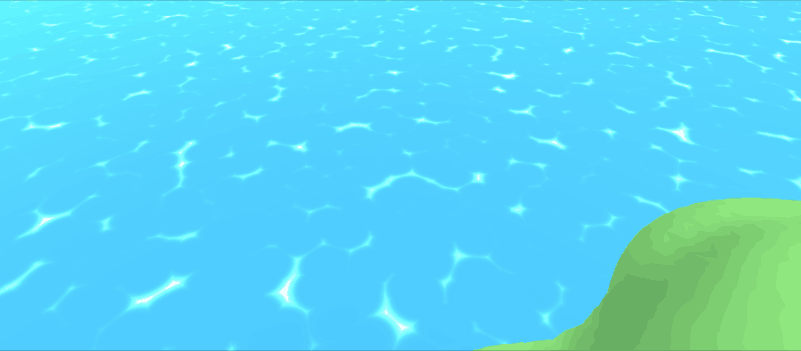
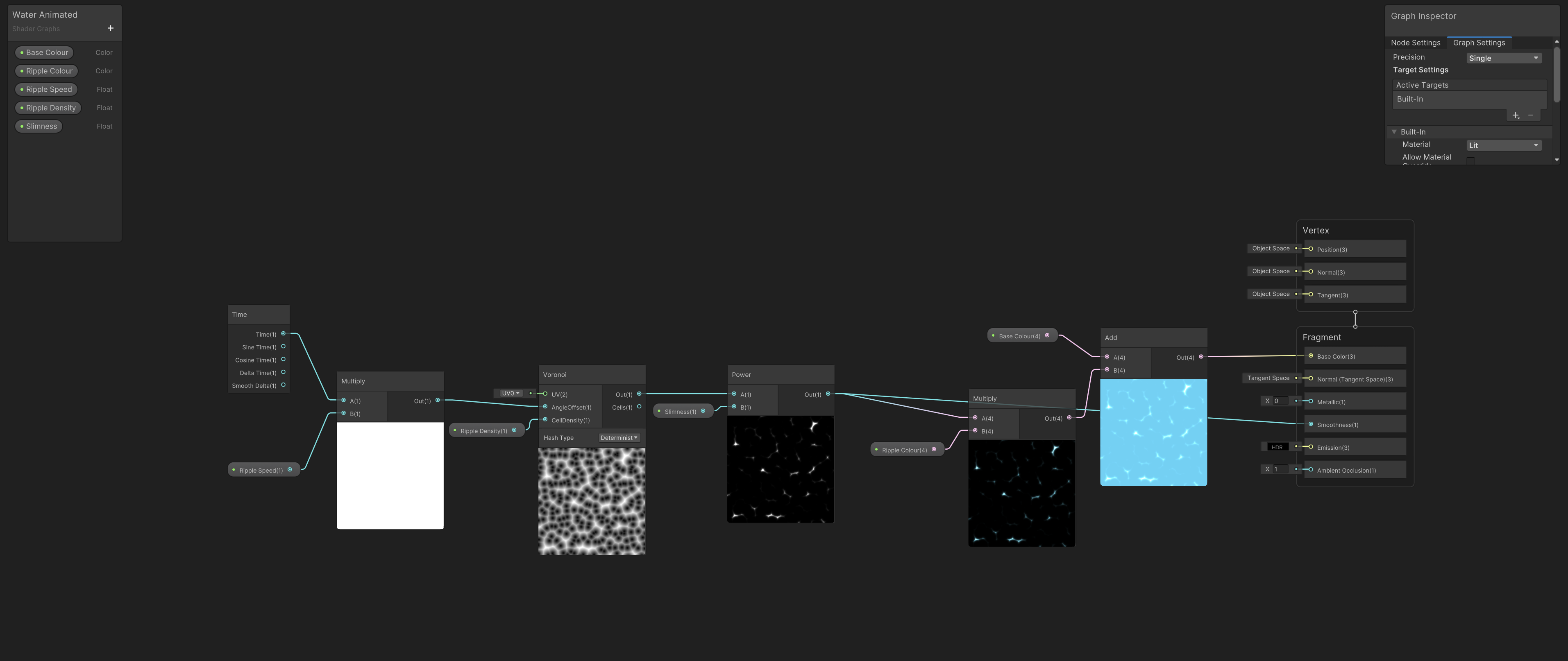
I then spent some time working on how to make the water more ocean like by adjust the normals and vertical position of the plane. I ended up with a result I'm quite happy with.

Lighting
I then worked my way through Brackey's lighting tutorial on YouTube, teaching myself the basics of baked and real time lighting.
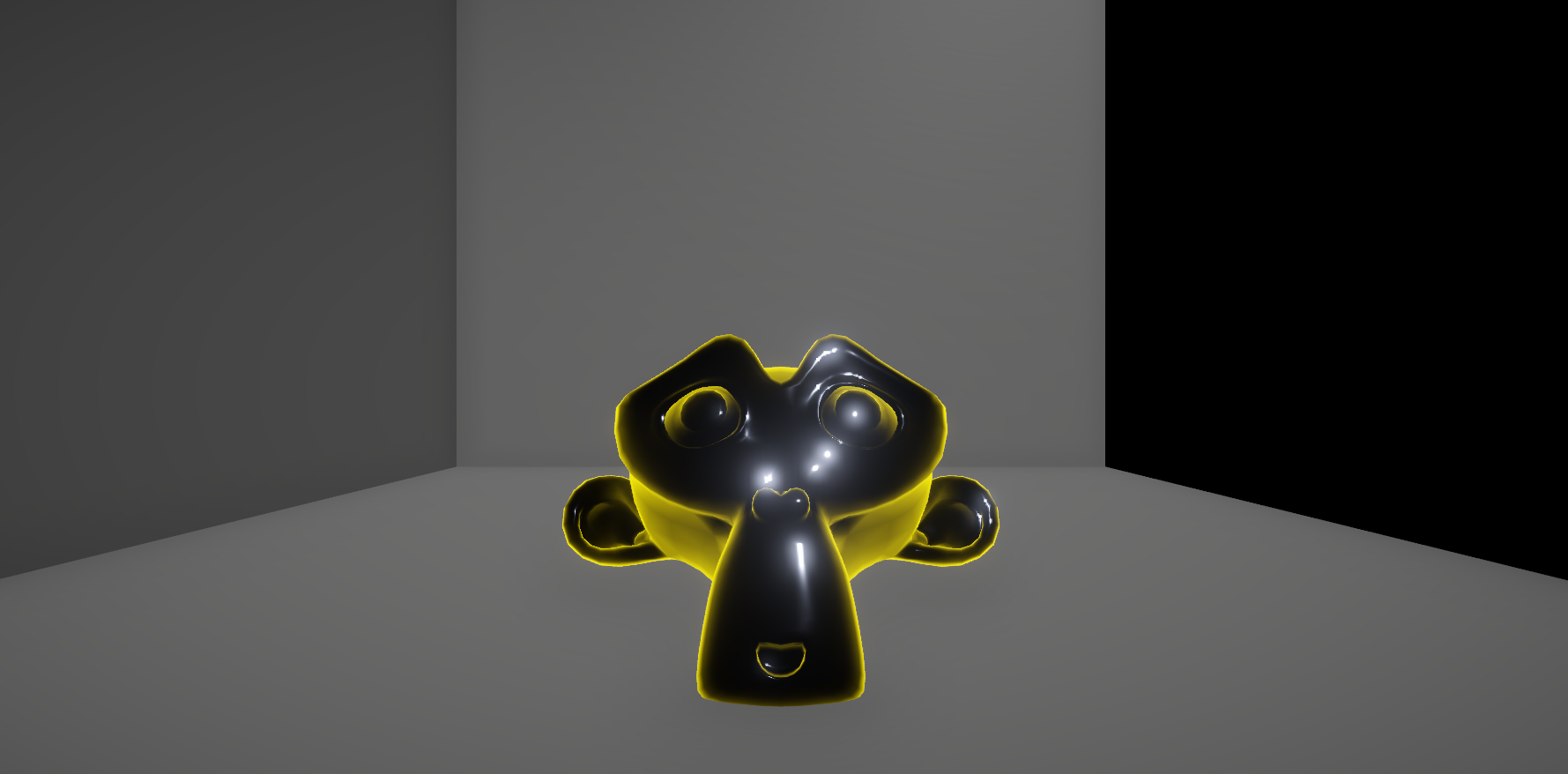
After working my way though their tutorial I had made a scene with the monkey head and two planes that emit coloured light on either side.
The scene is then set to use 100% baked lighting (since no objects need to move and have real time shadows) and the results look quite nice. The monkey is still using a slightly modified version of my shader graph work before.
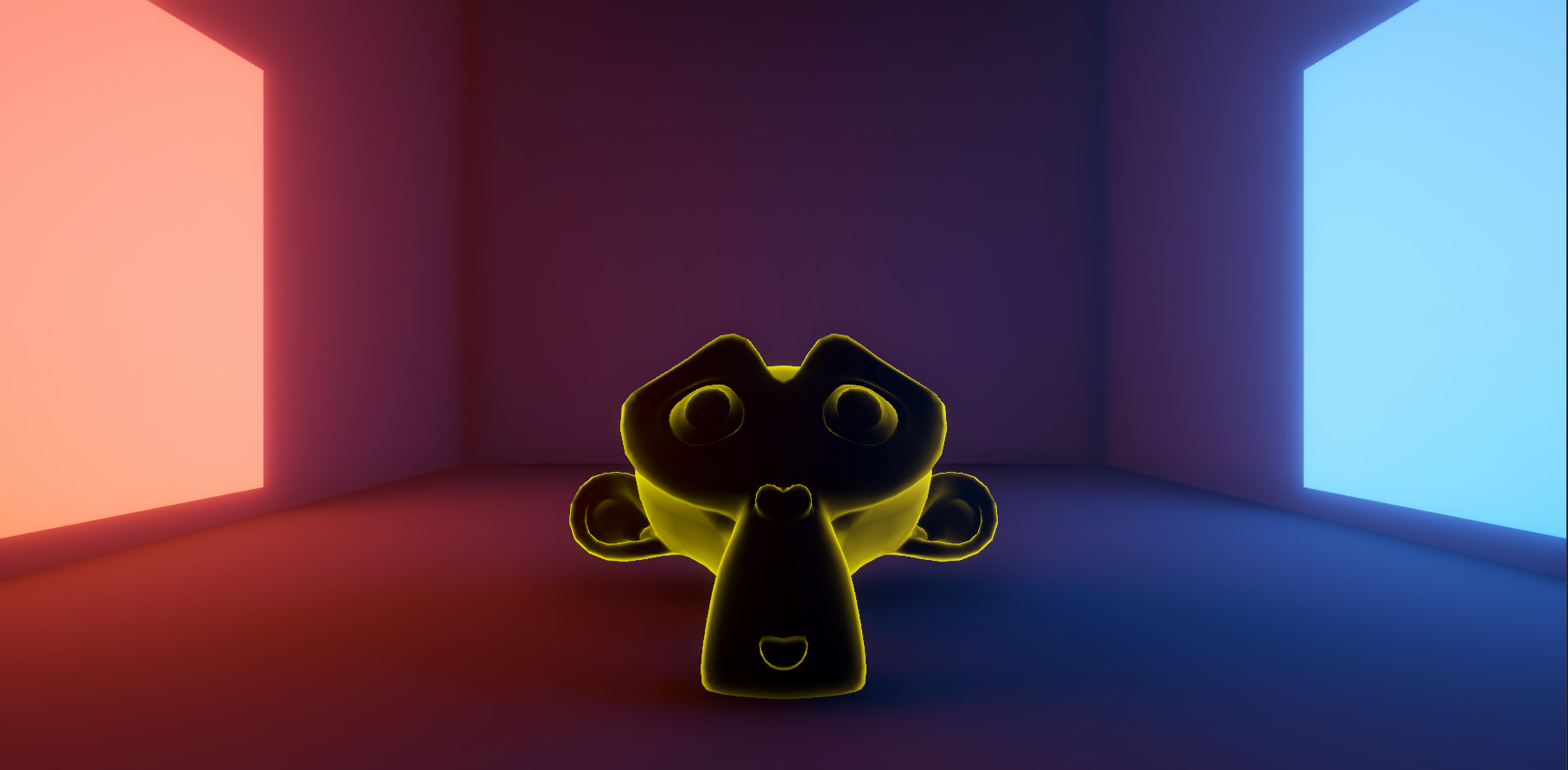
I then spent some time adding lighting to my Tasmanian lighthouse scene. Unfortunately I couldn't get my computer to work generating lightsmaps for such a large scene :( so I had to run with just real time lighting and some shader graph work.
I adjusted my scene to have a moonlit look to help make the real time lighting appear more effective. I did this by reducing the direction light (which was previously the sun) to have a much lwoer intensity and a slight blue hue. I also changed the skybox to be very dark with low ambient lighting.
Then I added some quick ProBuilder made street lamps to my carpark with a combination of a spotlight angled away from the light, plus a small point light to help illuminate the pole top.
I also added a coloured bulb to under the door of the light house to trial adding some colour.
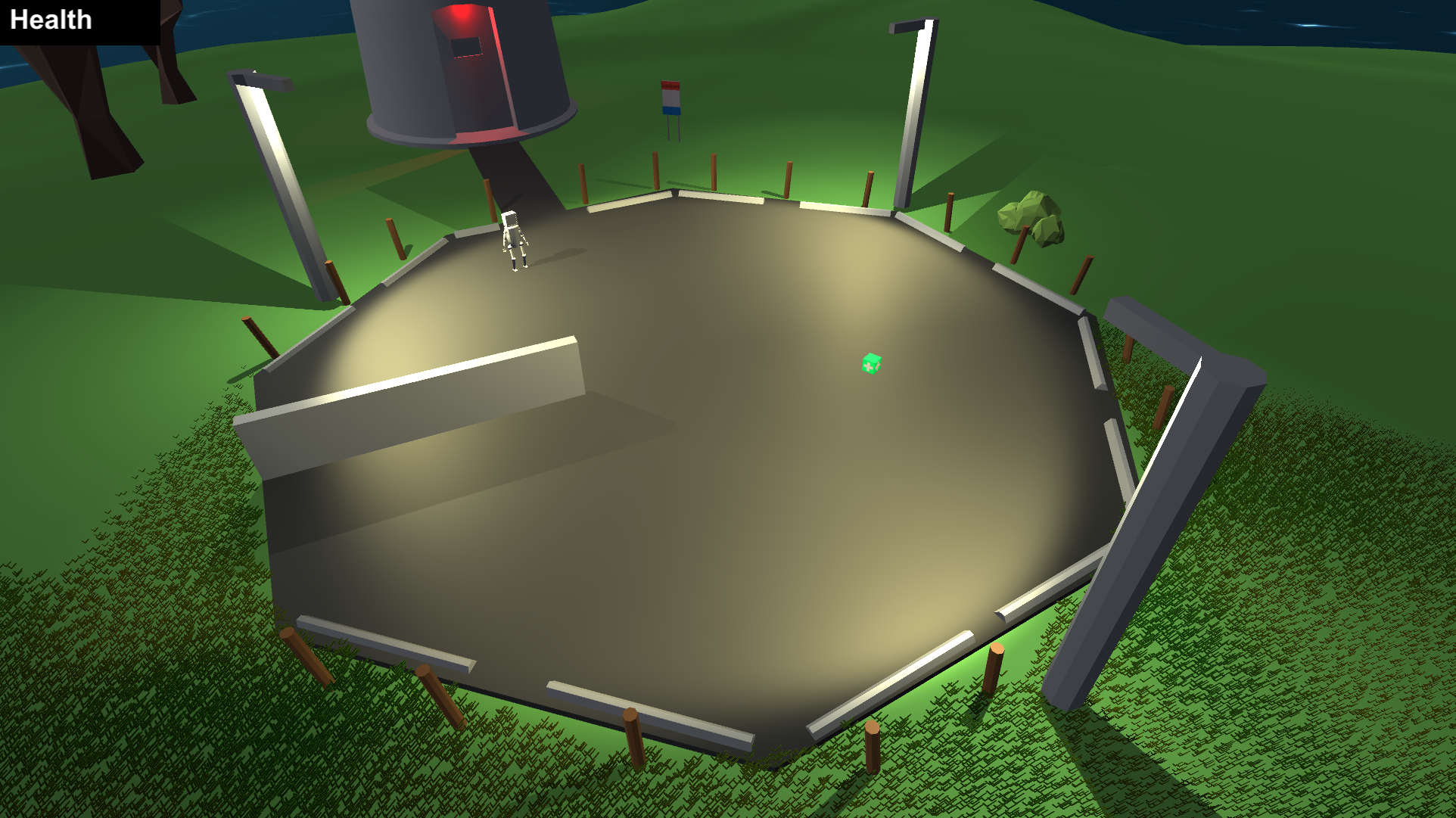
KIT207 Portfolio/Self study
| Status | In development |
| Author | Brodie Farrell-Oates |
More posts
- Self Study 6 - Cinemachine and Post ProcessingAug 17, 2022
- Self Study 4 - Simple Game and IdeationAug 07, 2022
- Tutorial 3 - NavMeshAug 03, 2022
- Self study 3 - Terrain and ProBuilderJul 31, 2022
- Tutorial 2 - Animation in UnityJul 31, 2022
- Self study 2 - Cop this rigJul 25, 2022
- Tutorial 1 - 3D ModelsJul 20, 2022
- Self study 1 - Hello Blender!Jul 16, 2022
Leave a comment
Log in with itch.io to leave a comment.