Tutorial 1 - 3D Models
After quickly re-creating a very terrible texture for my barrel thanks to Blender losing my previous work, I then fired up unity and imported my barrel.
I set up my barrel with it's texture (which I had to save and export separately from Blender), a rigidbody and a capsule collider. I then made a prefab of the barrel so that I could re-use the object easily.
After initially had the barrels set with capsule colliders but this caused them to sit unevenly on their ends, so switching to a convex mesh collider solved this. I then had some fun watching physics do its thing... magical.
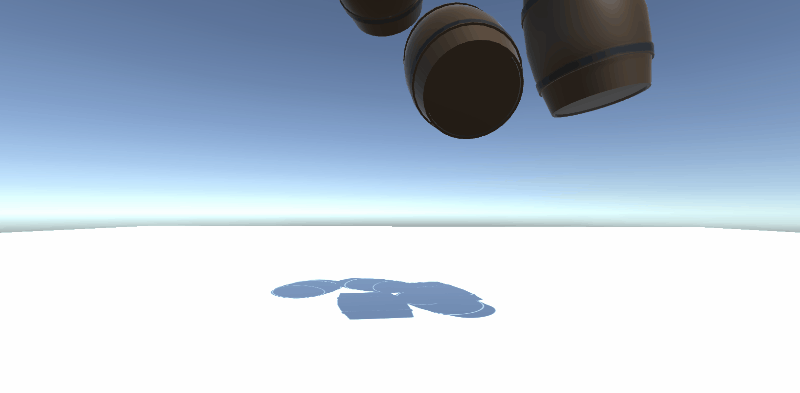
Subdivision surface and bevel modifiers
I then jumped back into Blender to try out both the bevel and subdivision surface modifiers on my lighthouse model.
Starting with the bevel modifier, I applied it to the roof section of my model. I realised that I didn't need even beveling across the whole section (this caused issues with the roof mesh) so I started work marking seams.
I then added the subdivision surface modifier which helped greatly to smooth out the top of the model for the intricate roof design. This also required marking many edge creases to keep the harder window ledges at a strong angle.
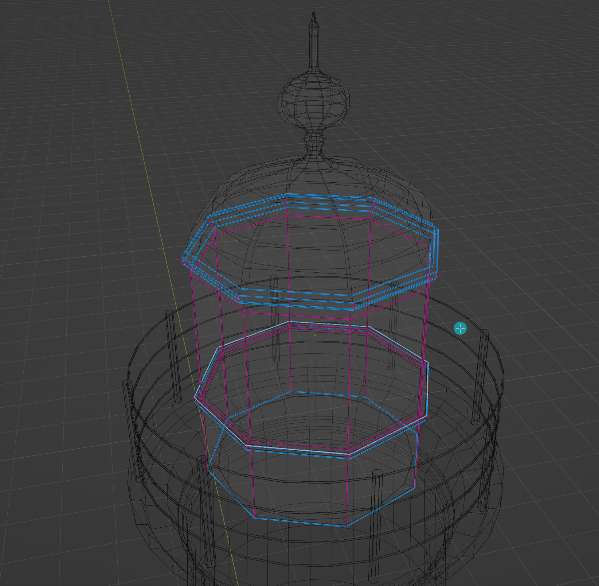
Decimation modifier
I then had a go at using the decimation tool to reverse to added face count from the subdivision as a test. I was amazed how well it works - it managed to bring the model down from 1782 faces to just 482 with a fairly low drop in quality - perfect for use in a game!
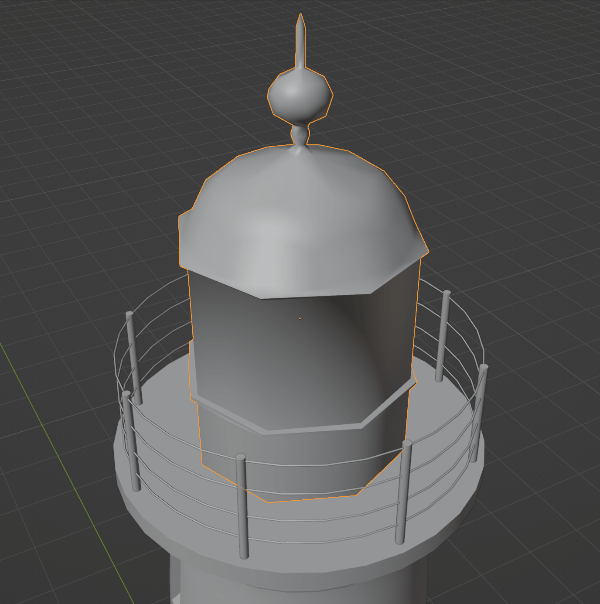
References:
- Tree by Marc Solà [CC-BY] (https://creativecommons.org/licenses/by/3.0/) via Poly Pizza (https://poly.pizza/m/6Yjt8nIwLsD)
KIT207 Portfolio/Self study
| Status | In development |
| Author | Brodie Farrell-Oates |
More posts
- Self Study 6 - Cinemachine and Post ProcessingAug 17, 2022
- Self Study 5 - Lighting & Shader GraphAug 14, 2022
- Self Study 4 - Simple Game and IdeationAug 07, 2022
- Tutorial 3 - NavMeshAug 03, 2022
- Self study 3 - Terrain and ProBuilderJul 31, 2022
- Tutorial 2 - Animation in UnityJul 31, 2022
- Self study 2 - Cop this rigJul 25, 2022
- Self study 1 - Hello Blender!Jul 16, 2022
Leave a comment
Log in with itch.io to leave a comment.