Self study 3 - Terrain and ProBuilder
Terrain Tools
This week I started off looking at the basic terrain tools inside Unity. This allowed me to add a plane with various geometry surrounding my lighthouse.
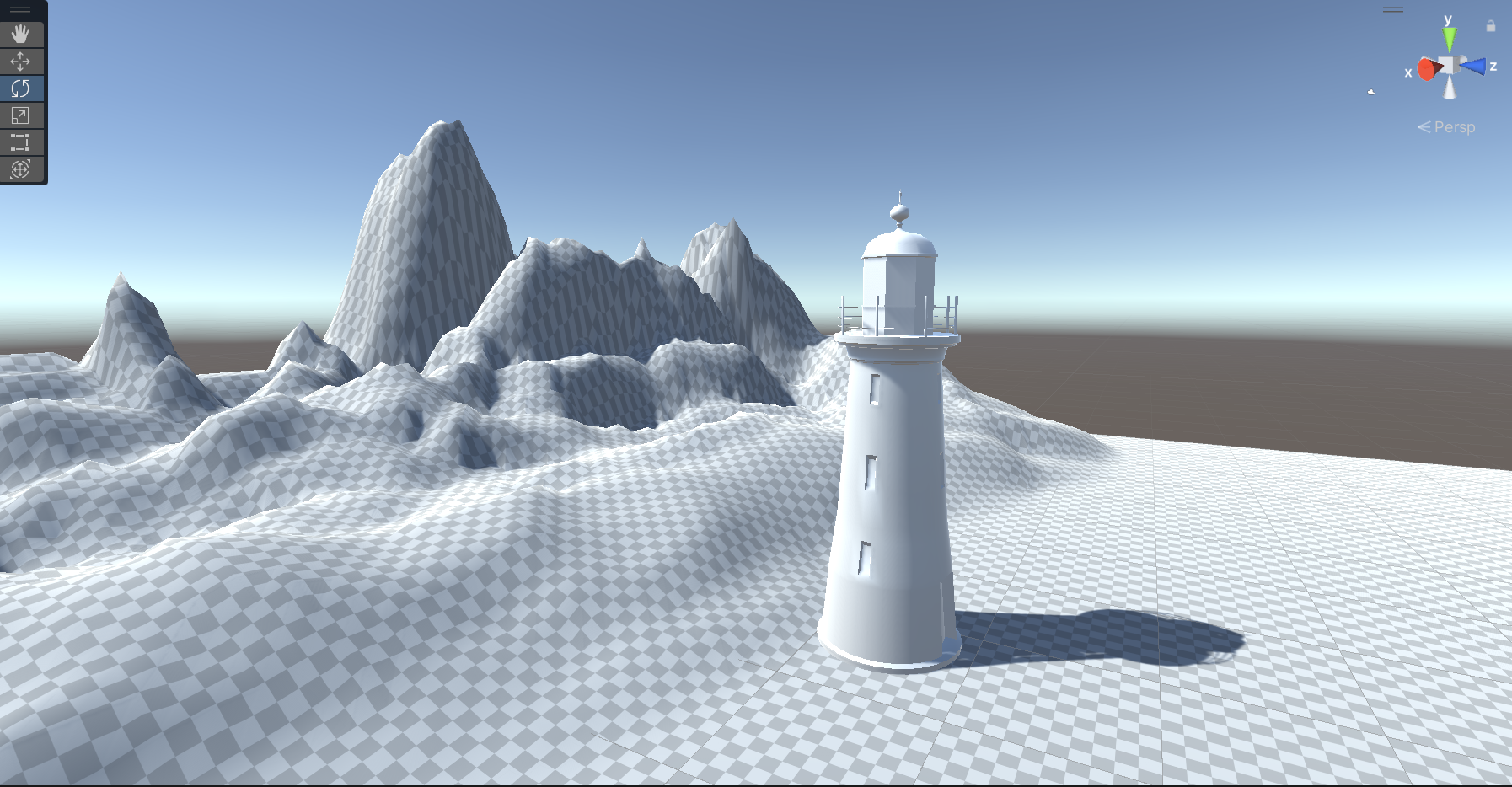
I then loaded in the updated terrain tools using the Unity package manager. Using these tools I flattened out the land to create a cliff face style area. I then added a water texture (a flat blue plane) and tried using the grass painting feature. This worked rather well, I'm actually using one of the default 'checkbox' textures for the grass and from a distance it actually works quite well.
Too add some smaller touches I also brought in some objects from Poly Pizza (see references below), a tree, some grass and a bush.

ProBuilder
I then loaded in ProBulder and had a go at making some the surrounding objects for my lighthouse. I made the carpark out of a cylinder and added some very basic bollards and stopping blocks (is that what those things on the ground are called?!).
Then I had a go at making a quick mockup of one of the standing signs near the lighthouse. I found ProBuilder quite a useful tool to block things out and probably perfectly adequate for most modelling of a low poly game.
Below is my final scene showing the carpark, various objects and distant water over the hills.
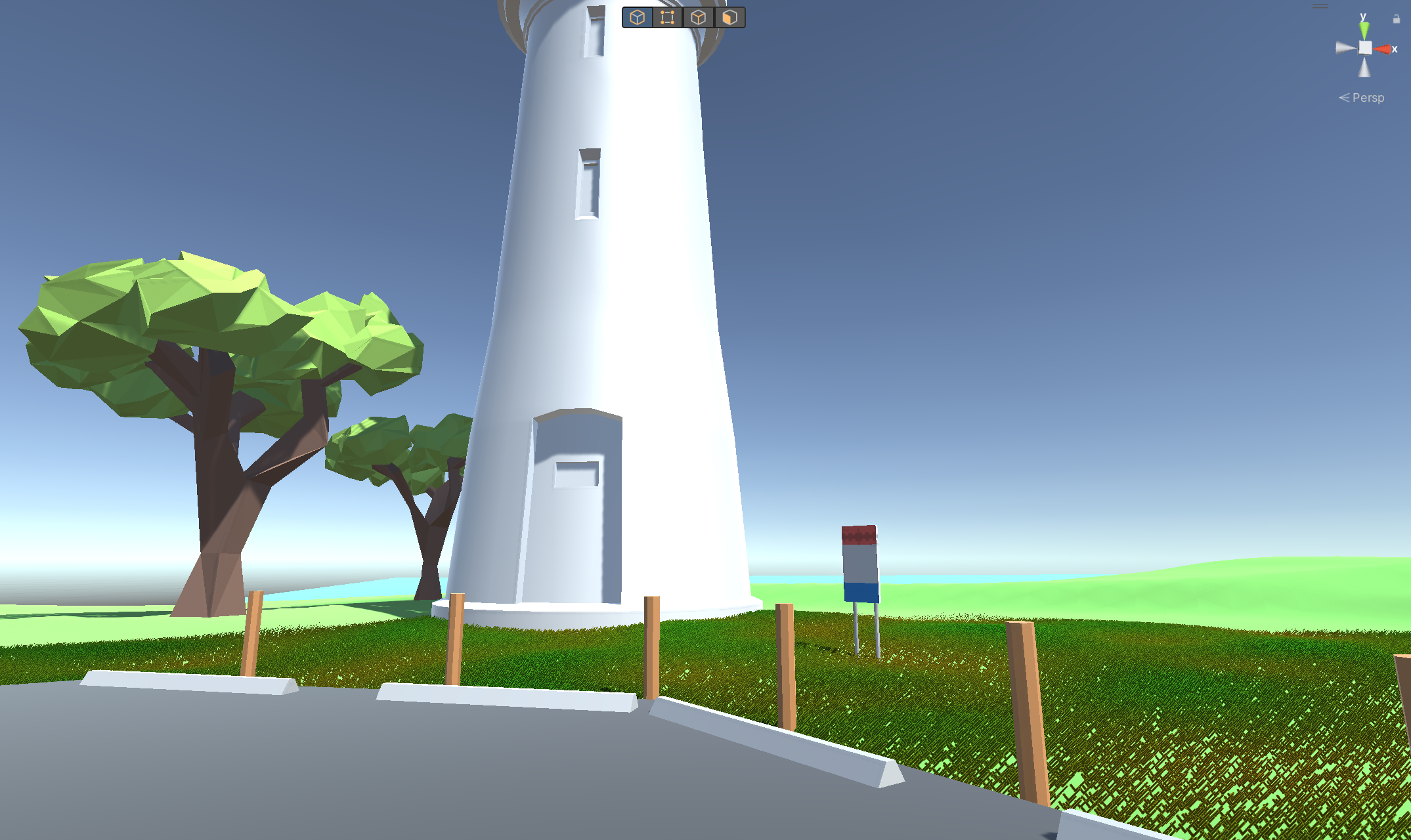
References:
- Grass Patch by Danni Bittman<cc-by]<="" a=""> via Poly Pizza</cc-by]<="">
- Bush by Jarlan Perez <cc-by]<="" a="">via Poly Pizza</cc-by]<="">
- Tree by Marc Solà via Poly Pizza
KIT207 Portfolio/Self study
| Status | In development |
| Author | Brodie Farrell-Oates |
More posts
- Self Study 6 - Cinemachine and Post ProcessingAug 17, 2022
- Self Study 5 - Lighting & Shader GraphAug 14, 2022
- Self Study 4 - Simple Game and IdeationAug 07, 2022
- Tutorial 3 - NavMeshAug 03, 2022
- Tutorial 2 - Animation in UnityJul 31, 2022
- Self study 2 - Cop this rigJul 25, 2022
- Tutorial 1 - 3D ModelsJul 20, 2022
- Self study 1 - Hello Blender!Jul 16, 2022
Leave a comment
Log in with itch.io to leave a comment.